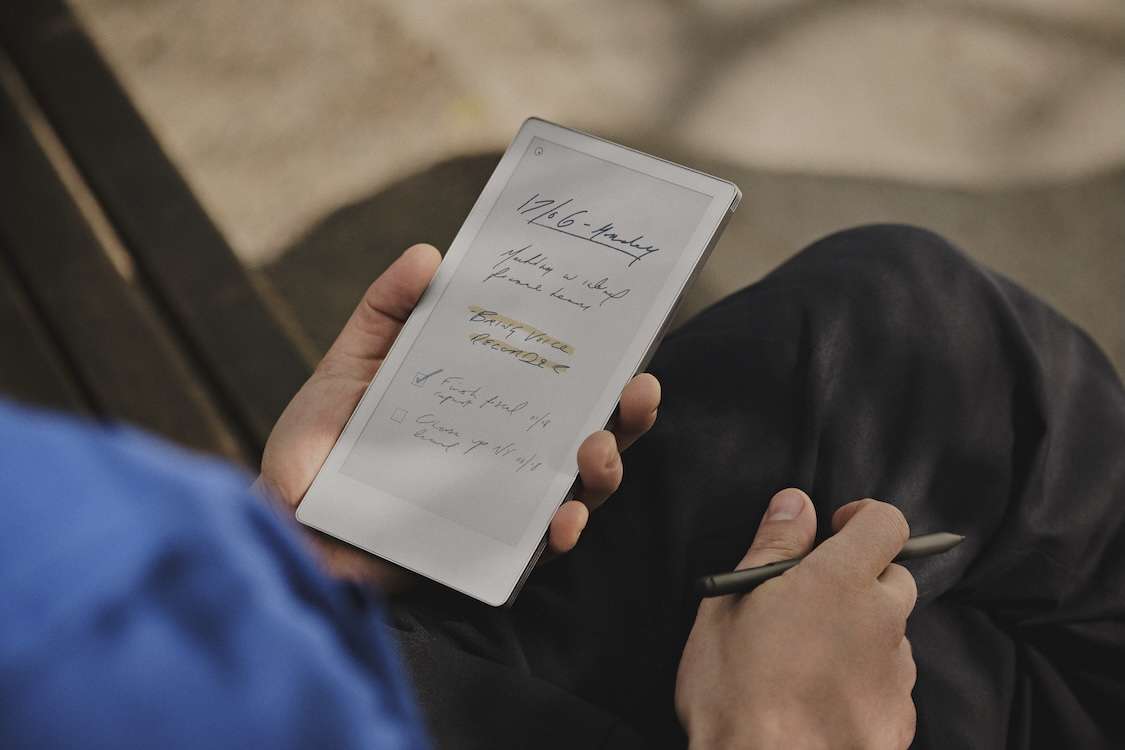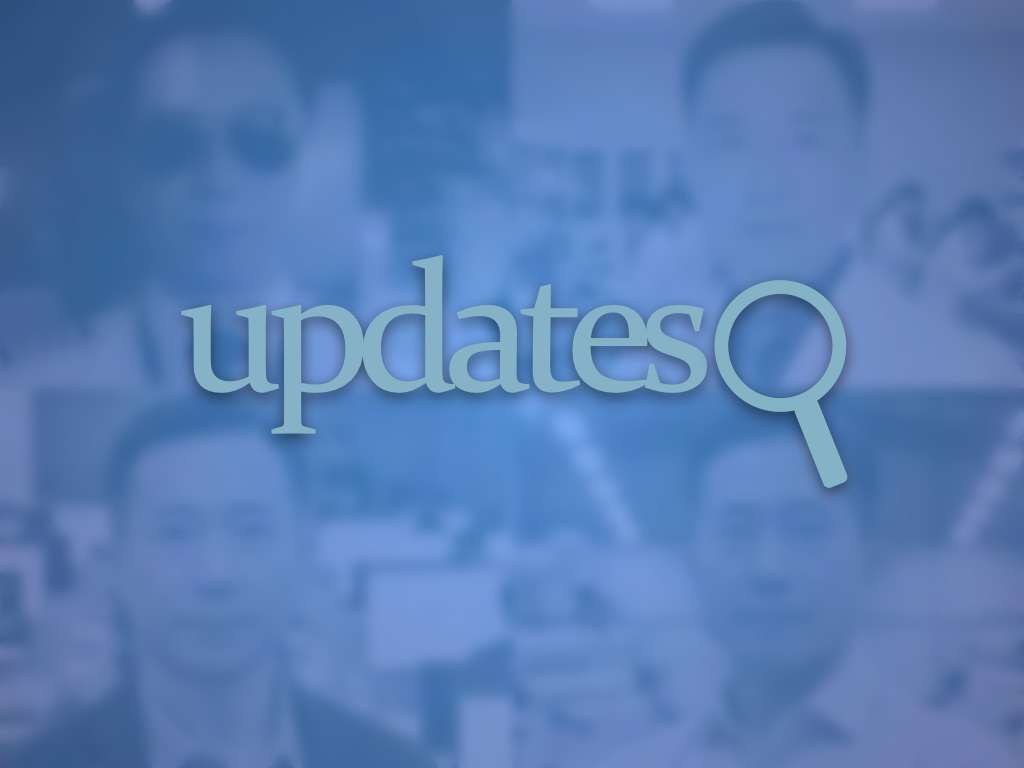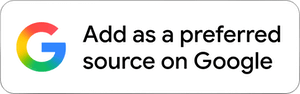
What To Know
- You can highlight a PDF in a soft yellow or sketch a prototype in natural hues without the harmful blue light that turns your brain into a caffeine-fueled hummingbird at 10 PM.
- You can fly across continents, survive a full week of back-to-back conferences, or spend a quiet fortnight in a remote cabin focused purely on your magnum opus, and the Pro Move will barely break a sweat.
Let’s be honest. We’re all digital maximalists suffering from a severe case of screen fatigue. Our laptops scream for attention, our smartphones ping every time a distant relative likes a picture of a cat, and our tablets are just glorified notification hubs. We crave the simplicity of paper, something that presents a clean, glare-free surface that allows one thought to follow another without a rogue text message derailing our entire cognitive process. Perhaps the latest reMarkable Paper Pro Move might just be it.
Paper, bless its beautiful, tactile heart, has limitations. It gets lost. It can’t search 50 pages of hasty notes in three seconds. It certainly can’t email that brilliant whiteboard sketch to your team in Tokyo or Singapore.
This is where the folks at reMarkable step in, rolling out a device that feels less like a gadget and more like a revolutionary manifesto against digital chaos: the reMarkable Paper Pro Move. It’s not just an e-reader or a fancy notepad; it’s a meticulously designed paper tablet built for the highly mobile professional who believes that “working remotely” shouldn’t mean being tethered to an outlet and a constant stream of anxiety.
The “Canvas Color” Revolution: Paper, But Better
The most significant shift with the Pro Move isn’t just its sleek, pocketable size—though at a mere 230 g and thinner than many paperbacks, and delightfully discreet. It’s the Canvas Color display, based on the cutting-edge E Ink Gallery™ 3 technology.
For years, we’ve had to choose between the vibrant, battery-draining glare of a standard screen or the monastic, grayscale simplicity of traditional e-ink. The Pro Move laughs in the face of this trade-off. It delivers subtle, natural colors for annotations, charts, and diagrams, while retaining the incomparable, friction-filled texture of writing on real paper. This isn’t color for consuming YouTube videos (I mean, you could, but it is not the best); this is color for clarifying complex thought. You can highlight a PDF in a soft yellow or sketch a prototype in natural hues without the harmful blue light that turns your brain into a caffeine-fueled hummingbird at 10 PM.
Speaking of comfort, the adjustable reading light means you can read those dense technical manuals under a spotlight, in a dimly lit airplane cabin, or even in a tent, all without eye strain. It’s the ultimate antidote to the screen-induced squint.
Built for the Move: Up to 2 Weeks of Freedom
The “Move” in Pro Move aims for folks on the go. How useful is a “mobile” work device if it needs a charger break every four hours? The Pro Move boasts a remarkable battery life of up to two weeks.
Think about that for a second. You can fly across continents, survive a full week of back-to-back conferences, or spend a quiet fortnight in a remote cabin focused purely on your magnum opus, and the Pro Move will barely break a sweat. Even better, if you do find yourself sprinting through an airport with a depleted battery, a quick 10-minute charge gives you enough juice for three full days of work. That’s less time than it takes to order a coffee. This is freedom from the power adapter, allowing you to actually focus on the work, not the wall socket.
From Scribble to Spreadsheet
While the physical experience is pure, unadulterated paper, the underlying technology makes it “Pro.” This isn’t just for journaling (though you absolutely should).
The Pro Move comes loaded with nine distinct writing tools—from ballpoint pens to fine-tipped markers—giving you the perfect feel for every job. But the real magic happens when you lift the stylus. With a single tap, the device uses powerful MyScript technology to flawlessly convert your most chaotic scrawly text into neat, editable typed text. Gone are the days of transcribing meeting minutes; your handwritten brainstorm is now instantly ready to share.
And sharing is seamless. The reMarkable ecosystem syncs your notes instantly to its mobile and desktop apps, giving you access to your 64 GB of organized documents from any device. For the collaborative worker, it integrates directly with cloud storage giants like Google Drive, Microsoft OneDrive, and Dropbox. You can pull a document from the cloud, annotate it with your pen, and send it back without ever touching a laptop keyboard. You can even share your screen live during a virtual meeting, turning your handwritten notes into a presentation in real time.
The reMarkable Paper Pro Move isn’t just a productivity tool; it’s a declaration that focus is the most powerful feature a device can offer. It’s an elegant, feather-light escape hatch from the overwhelming digital clutter. It’s the moment your pen meets the textured page, and for the first time all day, you hear only your own thoughts. If your work requires deep thinking on the go, making the Pro Move might just be the most brilliant step you take all year.
In short, the reMarkable Paper Pro Move is made for doers and thinkers on the move.
PS – Watch reMarkable’s video on the Paper Pro Move:
###